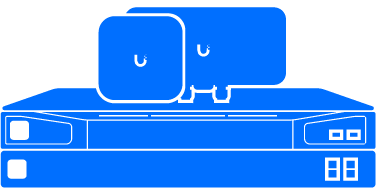Tổng Quan
File config.gateway.json được dùng để chỉnh sửa các thông số trên USG. Tập tin này cho phép điều chỉnh ngoài phần thể hiện trên giao diện cài đặt
Cách thực hiện
Mặc định sẽ không có file vì vậy ta phải tạo ra file mới để sử dụng. File config.gateway.json đặt nó dưới đường dẫn : [UniFi base]/data/sites/the_site trên controller.
https://wpdepot.store:8443/manage/s/ceb1m27d/dashboard
Mỗi site sẽ có các ký tự ngẫu nhiên thể hiện cho site . Trong trường hợp này ceb1m27d là tên của site dưới đường dẫn : [UniFi base]/data/sites/ (On the CloudKey use /srv/unifi/data/sites). Vì vậy ta tạo ra thư mục có tên tương tự đưa file config.gateway.json vào
Trước khi điều chỉnh bất cứ điều gì, bạn nên thoát khỏi config.boot, sau đó ta SSH vào USG
cat /config/config.boot
Ví dụ ,ta sẽ tạo ra một quy tắc NAT cho DNS .
configure
set service nat rule 1 type destination
set service nat rule 1 inbound-interface eth0
set service nat rule 1 protocol tcp_udp
set service nat rule 1 source port 53
set service nat rule 1 inside-address address 10.0.0.1
set service nat rule 1 inside-address port 53
commit;save;exit
Khi thực hiện xong bạn muốn xuất ra
mca-ctrl -t dump-cfg
mca-ctrl -t dump-cfg > config.txt
"nat": {
"rule": {
"1": {
"destination": {
"port": "53"
},
"inbound-interface": "eth0",
"inside-address": {
"address": "10.0.0.1",
"port": "53"
},
"protocol": "tcp_udp",
"type": "destination"
},
Việc chỉnh sửa trong file config.gateway.json sẽ như sau :
{
"service": {
"nat": {
"rule": {
"1": {
"destination": {
"port": "53"
},
"inbound-interface": "eth0",
"inside-address": {
"address": "10.0.0.1",
"port": "53"
},
"protocol": "tcp_udp",
"type": "destination"
}
}
}
}
}